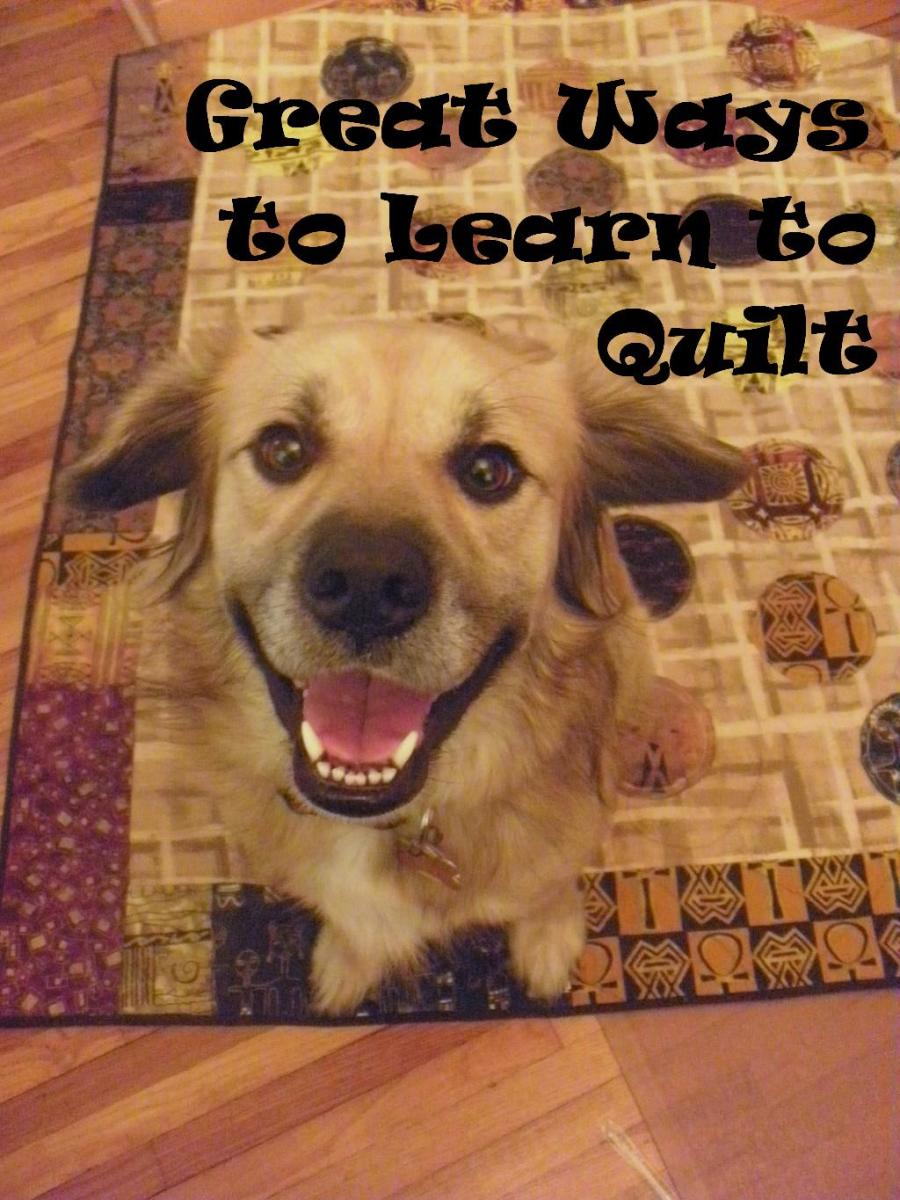Learn to love Electric Quilt
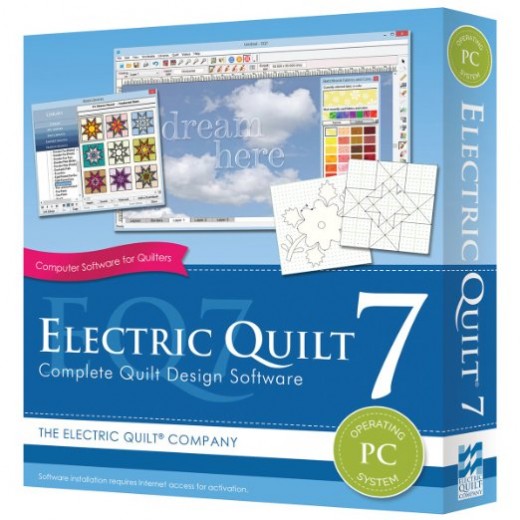
Explore EQ with Jan T
EQ — Electric Quilt — and I have been friends since 1992.
It didn't take me long to fall in love with it.
I'm known as the eq guru in Australia because I have been writing about the software in Down Under Quilts magazine for some years. I travel all over Oz to teach EQers more about their software.
No affiliations, just teach it, and write about it.
Love at first sight
My first look at Electric Quilt in 1992
I was asked by the then editor of Down Under Quilts magazine to review three quilt design programmes, one of which was EQ1. I decided to buy my first computer to do the job, and the love affair with EQ and computers began. I was already an accomplished quilter and a sought after tutor at the time, so it was relevant to ask me to review the programmes.
All three programmes were written in DOS, and were not as intuitive as software in Windows® to use, but I still had fun with them. The manual for EQ came in a box, and the best part of the whole book was telling me that I couldn't break the computer. As a new user, that was great to know.
Not many quilters had computers in Brisbane where I was living at the time, so the market was fairly small.
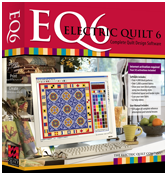
The love deepens
EQ3 to EQ6: A revolution
Electric Quilt 3 was released in early 1999. It was fully Microsoft Windows ®, and because I knew so much about it, people would ask me how to buy it, so I decided to import it to Australia and be the distributor.
I took a stand at the biggest quilt show in Australia, and sold out on day one! I sold dozens on back order at the show.
I began to teach it all over the country and demonstrate it at shows. I sold Electric Quilt Products Australia after Paul was killed, but continued to consult for the new owner for some time. Version 5 by now.
Version 6 is the latest and just when I think Dean cannot possibly improve it, he does.
This one's the absolute best!
Your copy of EQ7 is waiting for you - at Amazon
Buy your very own copy and have the best fun playing with images, with quilts. You will love it.
In love with EQ all over again!
Love the latest version
There's so much more to love that I haven't found it all yet.
I just finished writing my latest column for Down Under Quilts magazine about one feature and found another, and another ...
Some of the many reasons to love EQ - and there's lots more in EQ7
- Video tutor on board
- Easy to learn
- New! Image Worktable
- Suitable for beginners to professional quiltmakers
- New! Print Photo Layout
- Thousands of current fabrics
- More than 5000 blocks
- New! Kaleidoscope Serendipity – takes a triangular portion of your block and uses it to make new blocks automatically for you
- Download more fabrics each month — free!
- Applique, pieced, paper foundation, quilting stencils, motifs for applique, modern piecing designs, crazy patch...
- Draw your own
- Make your own libraries of blocks, layouts
- Quick projects for beginning users
- Design with photos and embroidery designs
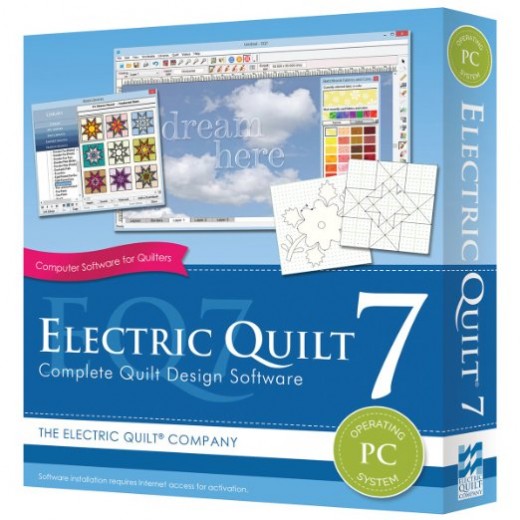
Do you EQ? - which version?
Let me know whether you have EQ.
I won't ask you if you actually use it!
Do you own EQ?
Learn to draw a block in EQ
Tutorial for beginners
Many people would like to design their own blocks, but lack the confidence to try doing so. Let's explore the drawing board and build some drawing skills.
At first glance the tools for drawing blocks seem complex, but as usual in Electric Quilt, they aren't, even though they are capable of doing some complex drawing.
Where to first?
I recommend you get familiar with the tools and what they actually do, first.
Start by going to the top menu and choosing Worktable > Work on Block > Block > New Block > EasyDraw Block.
You will have a blank canvas — the drawing board — in front of you.
The outline you see is the block shape.
Draw a simple 'doodle' block

Block > New Block > EasyDraw - using the top menu
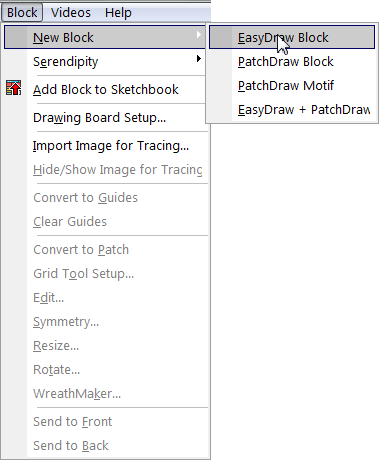
Start to draw - Select the Line tool if it's not already selected.
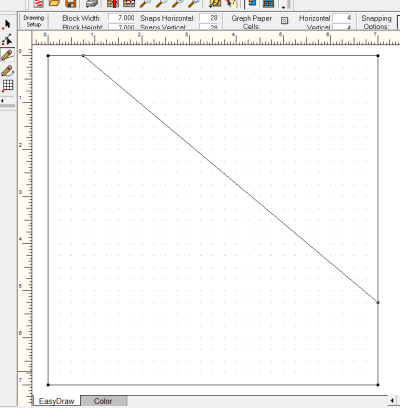
It is in the left toolbox, and looks like a pencil with a straight line attached.
Click towards the top left on the drawing board inside the outline and drag with your mouse down and towards the right. Continue to the edge of the block outline.
Click to draw the line.
Next step - From the bottom left to top right.
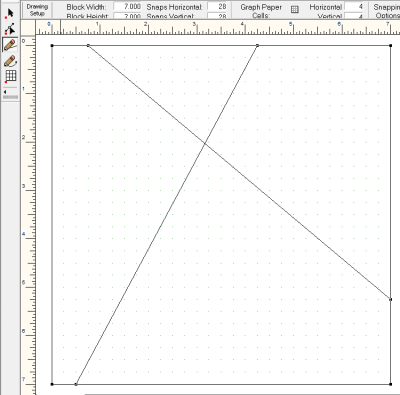
Click and drag a line so that it crosses the previous one — make sure to touch the outer edges.
Colour your new block - Click the Color tab at the bottom
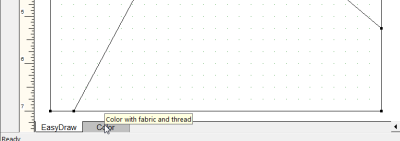
Colour Screen - with painting toobox at right
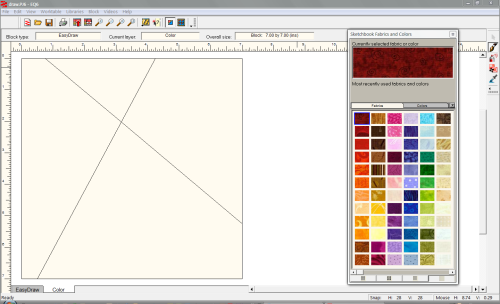
Paint the block - with fabric swatches
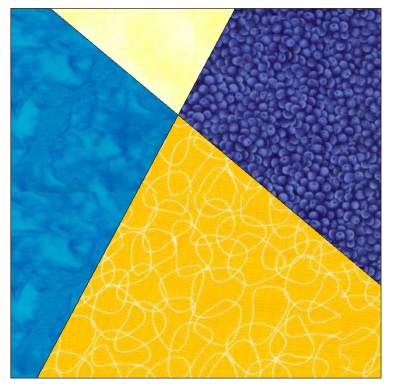
Save into the Sketchbook
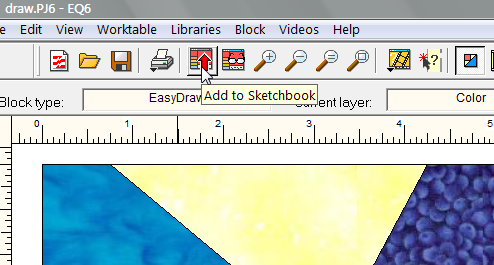
Add a curved line

Return to the EasyDraw tab - Click in the toolbox on the left
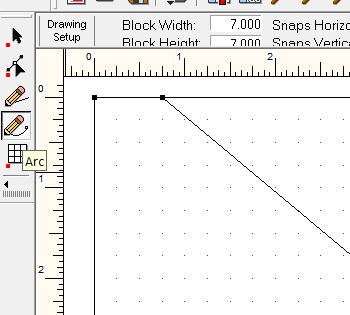
Choose the Arc tool to add a curved line
Draw an arc - Click on the bottom outline, drag upwards
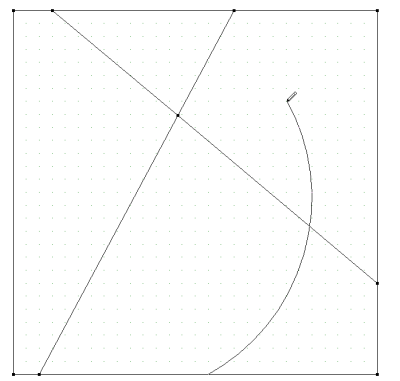
Click on the top outline to draw the arc.
Click on the Color tab at the bottom, colour the block.
Save it in the Sketchbook - Open the Sketchbook
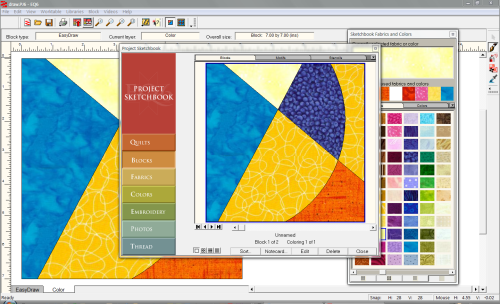
Click the little red book with the spectacles on it in the top menu.
Close the Sketchbook - Choose the Work on Quilt icon to change to the Quilt Worktable
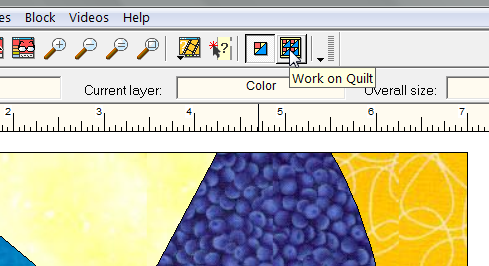
Design some quilts

Choose the Set Block tool - from the right hand toolbox
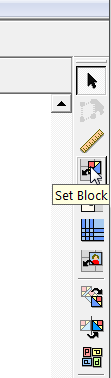
Hover your mouse over the quilt - The cursor changes to a block with an arrow
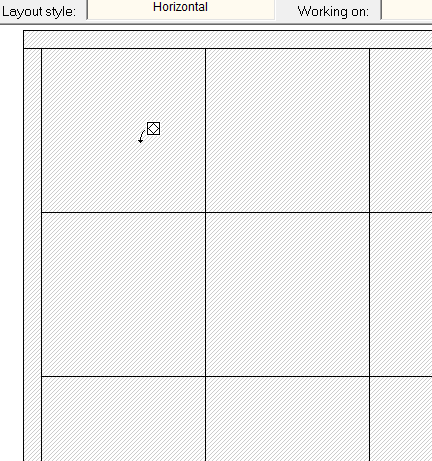
Click in any block space on the quilt - and another, and another anywhere you like
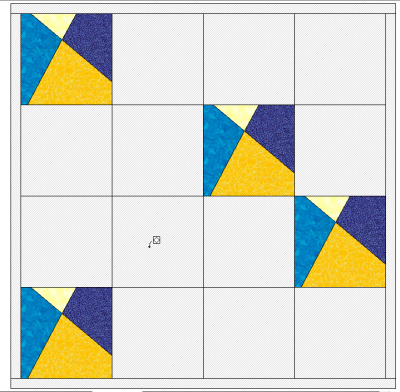
One click quilt - Nold down the Control key on the keyboard, click on the quilt
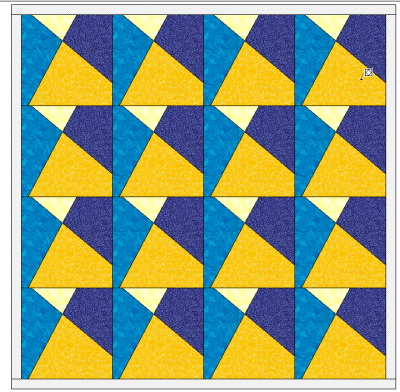
Presto!
An instant one block quilt
And another - with your other block
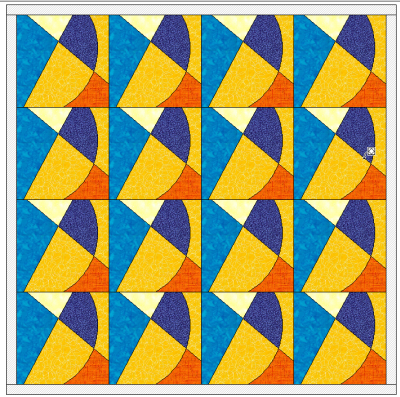
Rotate every second block all at once - Hold the Alt Key on your keyboard, and click with the Rotate tool
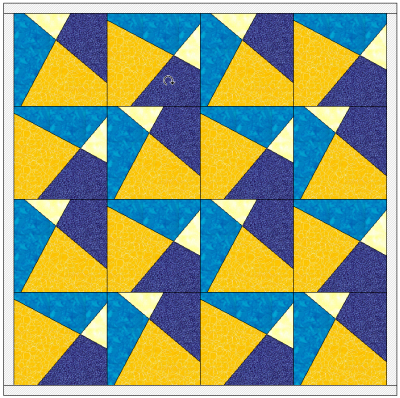
Once, twice, three times - Hold the Alt key and click
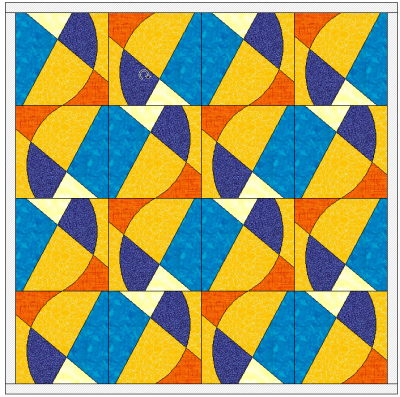
Send me a note describing your problem with EQ and I'll see what I can show you to help.
Got a question? Need an answer? See if it's already been asked, if not, ask me.
© 2009 Jan T Urquhart Baillie